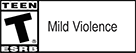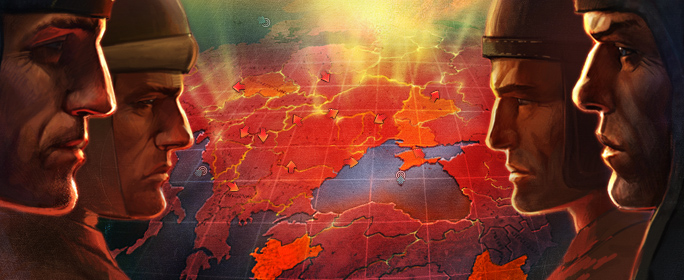
A Clan cannot succeed without effective communication, and Wargaming wants to help that! Soon, a Clan Message Board will be available on your Clan page, allowing you to easily convey important information or calls to action to the entire Clan.
And yes, only members of your Clan will be able to see your Message Board.
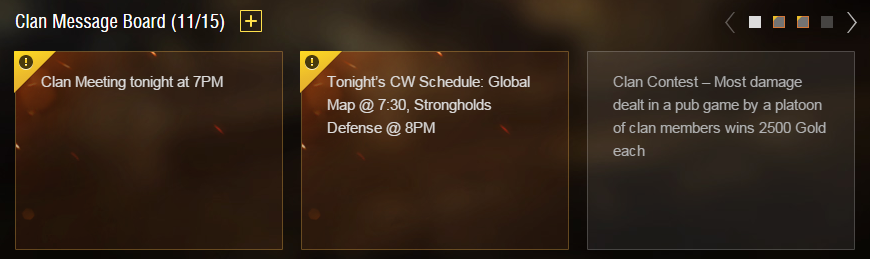
Who Can Create Clan Messages?
The following positions can create Clan Messages: Clan Commander, Executive Officer, Personnel Officer, and Combat Officer. The table below has more details on their permissions:
|
Permissions |
Positions | ||||
|---|---|---|---|---|---|
|
Commander / Executive Officer |
Personnel / Combat Officer |
Other Officers |
Clan members |
Non-members |
|
|
View newest Messages; see all Messages |
Yes |
Yes |
Yes |
Yes |
No |
|
Create/edit/delete Messages |
Yes |
Yes |
No |
No |
No |
|
Archive current Messages; view, delete, and restore archived Messages |
Yes |
Yes |
No |
No |
No |
|
Change Message order |
Yes |
No |
No |
No |
No |
Functions
Here's some more detail on the features of the Message Board and how to use it effectively:
Viewing Clan MessagesThe three most recent Messages are prominently displayed on the Clan page (see image above). If there are more than three Messages (max 15), Clan members can click the "All Messages" link or scroll through them by clicking on the white arrows above the most recent Messages. Unread Messages have a golden brown background and a yellow triangle in the upper left corner. Clicking on a Message square will mark it read. Creating Messages
To create a new Message, click on the yellow + icon. Then fill in the following fields:
Text can be bold or italic. To format the text, click the buttons above the text field, or use this markup:
|
|
|
|
NotificationOnce a new Message is created, all intended members will receive a special alert on the website. Clicking the notification will bring the recipient directly to the new Message. Editing MessagesEditing a Message has the same fields as creating a new Message. Edited Messages remain in the same place on the list, but are marked as new. Removing MessagesAn officer with the appropriate permissions can permanently delete or move a Message to the archive. Change Message OrderThe Clan Commander and Executive Officers can change the order of Messages by dragging and dropping the desired Message. This feature can be used to call attention to specific Messages. ArchiveExpired Messages are automatically archived. The expiration date for a Message can be seen when clicking on the Message square. Each archive page displays a max of 20 Messages. There is no limit on pages. An officer with the appropriate permissions can archive or restore any Message. Archiving Messages will be useful when a Clan has reached the maximum of 15 active Messages. The archive can also be used as a repository for Messages that may be restored at a later date. An officer with the appropriate permissions can also permanently delete an archived Message. Clan members without the appropriate permission cannot view the archive. |
.png) Click to enlarge
Click to enlarge