Close
- Failed to log in. Log in or create account
- My Profile Log out
World of Tanks Live - Browser Extensions

Have you tried World of Tanks Live? The extension makes it easier than ever to keep up to date with the latest news and videos, current special offers in the Premium Shop, personal player stats and more!
A small update on June 6 may require you to reinstall the extension. In addition, Some Premium Shop specials will only be available to players that are logged into the World of Tanks website.
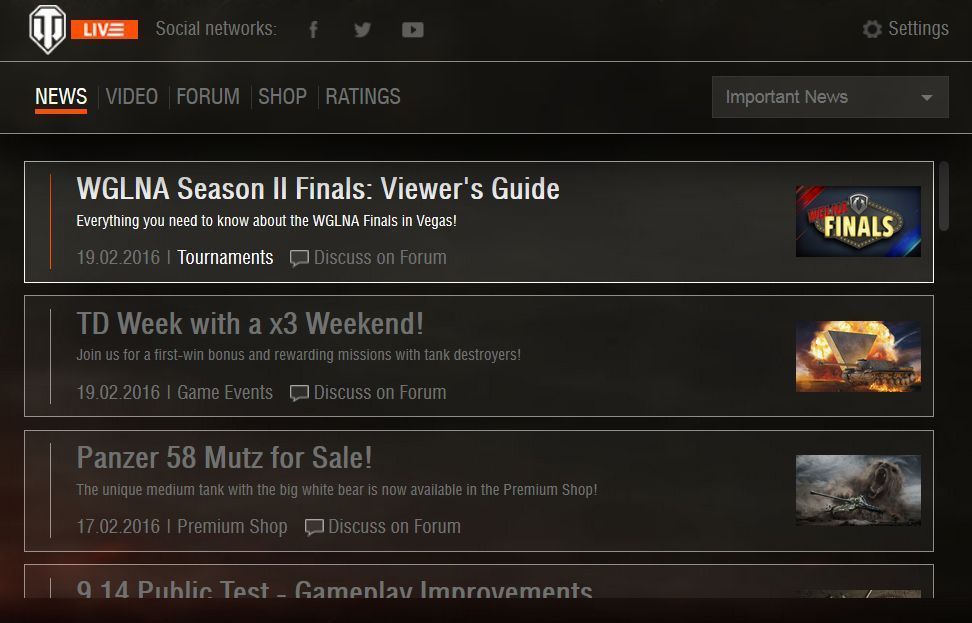 |
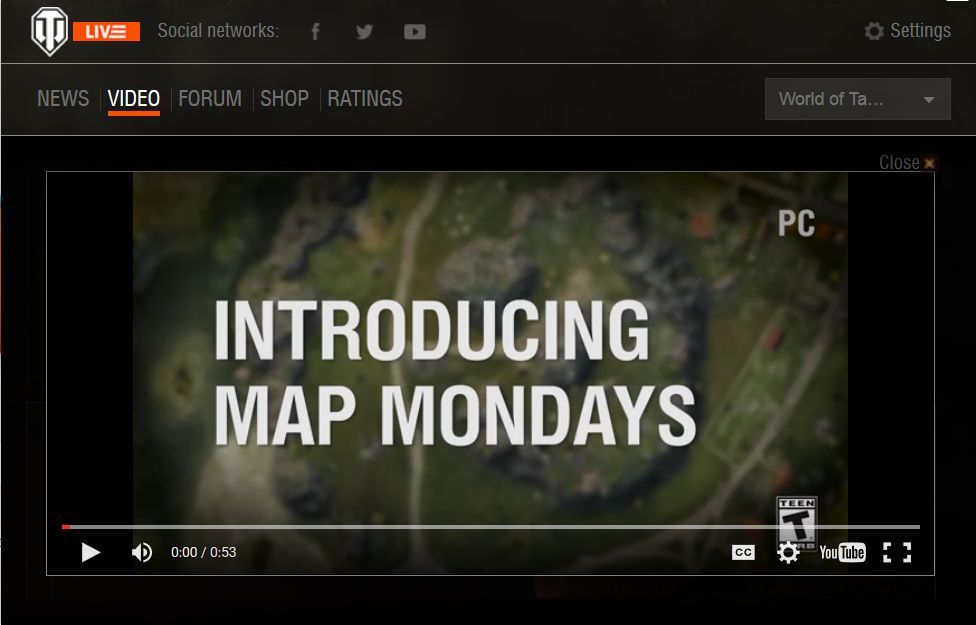 |
 |
Google Chrome |
Mozilla Firefox |
|---|---|
|
|
If you're experiencing issues, click "Expand" for troubleshooting.
Collapse
Collapse Expand
If you get the "This application cannot be installed" error:
- Type "about:config" in the URL address bar to go to hidden browser settings
- Type "xpinstall.signatures" in the search field
- Find the "xpinstall.signatures.required" and double click to set the false value
- Close the tab and try to reinstall the extension
If the Forum tab fails to load recent topics, going to the forum will fix the issue.
© 2009–2024 Wargaming.net All rights reserved.
