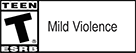Overwolf is a software overlay that brings epic apps into your game. You get features like Game Capture with uploading to YouTube, a TeamSpeak overlay, an in-game browser, a multiple-IM client with Skype and much more!

Key features you should check out
- Official TeamSpeak Overlay - Use this overlay to easily connect to a server and see who is speaking and chatting via TeamSpeak. See who is your channel through the channel window and replay to anyone who chats with you.

- In-Game Browser - Launch the Overwolf browser to start surfing the web. Want to check your stats on modxvm? Don't leave your game and just look it up!
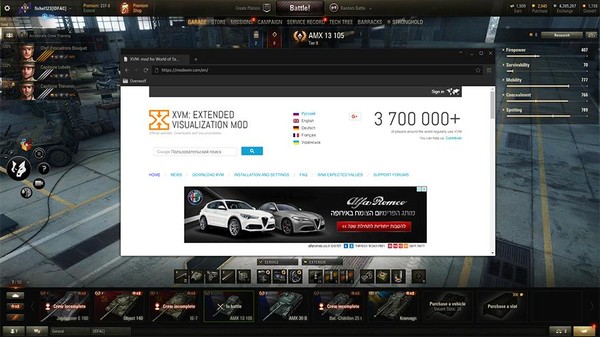
- Multi-IM - Don't have multiple clients open; Overwolf lets you talk to all your friends across multiple chat programs like Facebook, Steam, Gtalk and more, all in one small window.
- Game Capture - Record moments of glory with ease! With a click of a button, start capturing your gameplay and upload it to Facebook, YouTube and others!
- Twitch Streaming - Go live on Twitch with the click of a button. With Overwolf's built in Twitch streaming, all you need to do is just sign in and stream. Show the world how awesome you are at World of Tanks!
- Live Video Chat - Overwolf comes with a video chat program built in called Live Rounds. Talk with up to four of your friends in a live video chat conference. Just create a room and send your friends the code.
Open SDK for Developers
Overwolf comes packed with an open SDK, making it easy to create apps for your games using KAIGOS (Kick-Ass In-Game-Operating-System) technology to get information from the game, and present HTML and JS content inside PC games. If you know any programming or just want give it a try, Overwolf’s developer system is easy to create epic apps. You can find out more about the Overwolf SDK and what it can do at the Overwolf Developers website.
How do I install Overwolf?
Getting Overwolf is easy as pie. Head on over to Overwolf.com and click on the “Download” button.
This will download an installer that you’ll need to open and click on “I Agree - Install” which will install Overwolf on your computer. You’ll notice you now have an awesome Overwolf icon on your desktop. Double click this to run Overwolf and dive right into your game!
Supported Games
Overwolf supports more than just World of Tanks. You can see a full list of games that Overwolf supports at their Supported Games list. There is also a link insid the Overwolf dock in the "Settings" panel.
Need Help?
Overwolf has a great support system. If you ever need help with running Overwolf or run into a problem, shoot them an email at Support@Overwolf.com.