Ratings
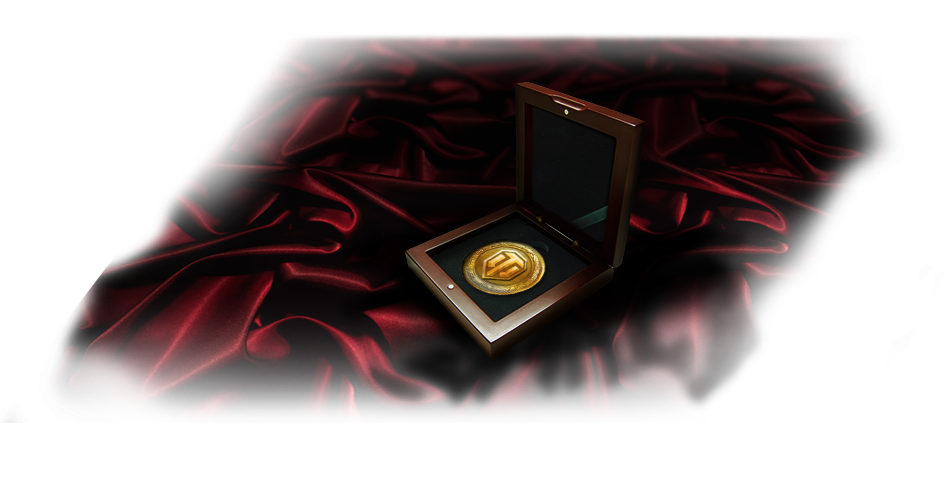
Contents:
|
Learn how to track your clan rating, view ratings of other clans, and check the rating history over the past seven days.
My Clan Rating 
To view the position of your clan in the rating, log in to the portal:
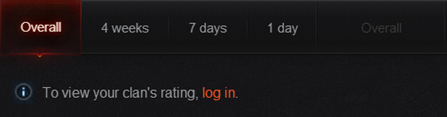 Click “log in”.
Click “log in”.- Enter your email and password.
- Click Log in again.
To go to your clan position in the rating chart, click “Go to your clan’s position”.
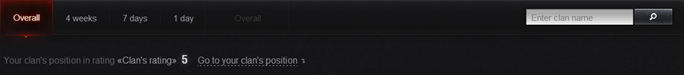
Position of your clan in the rating chart is highlighted in orange.
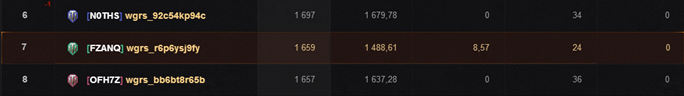
To view your clan rating for another period, click a period name in the Rating Period panel. See Rating Periods.
![]() The Dynamics Index reflects the change to a clan position over the previous day. See Dynamics Index.
The Dynamics Index reflects the change to a clan position over the previous day. See Dynamics Index.
The ratings are updated each night. The rating chart displays clan results from the previous day; all achievements from today will be included in the ratings tomorrow.
Clan Search 
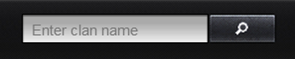 To find a clan in the rating chart, enter the clan name in the search box
To find a clan in the rating chart, enter the clan name in the search box
and click ![]() (Search).
(Search).
The clan position in the rating chart is highlighted in grey.
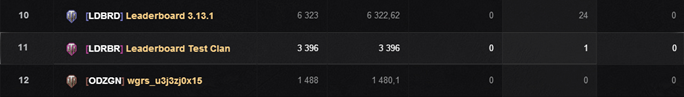
If no matches found, check the clan name entered and repeat the search.
To start a new search:
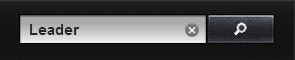 Click
Click  (Clear).
(Clear).- Enter a new clan name.
- Click
 (Search). The system repeats the search.
(Search). The system repeats the search.
Rating History
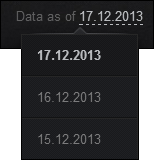 You can view the rating history for the past seven days.
You can view the rating history for the past seven days.
To view the rating history for a certain date:
- Click the rating date.
- Select a date. The ratings are displayed for the date selected.
| Getting Started | Ratings |

