Preloading the update decreases the load on the game services on the day of the official release. Having pre-downloaded the update, you can join the game right after patch release without a delay.
How It Works
Wargaming Game Center
Make sure "Download updates in advance" is ticked. Click "Save" to apply the changes to the settings.
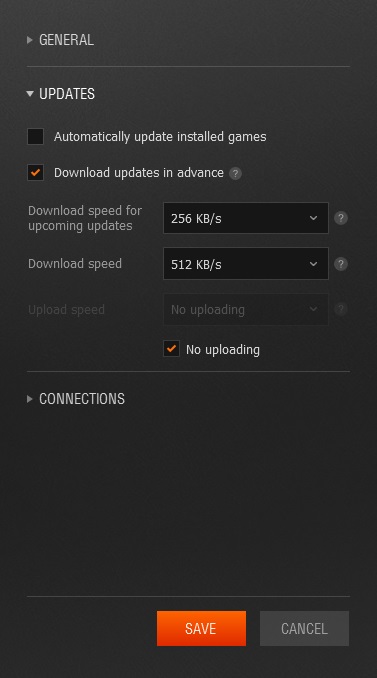
Preloading FAQ
ExpandWhat is preloading?
Basically, you're downloading files for a future update in advance. These files will be installed only on the day of the official release. The installation will be performed after starting the launcher, once the work on the game servers is over.
Does preloading affect the possibility of playing World of Tanks?
Not at all, you can play World of Tanks whenever you like. However, if this function is enabled, the download process will be automatically paused and resumed right after quitting the game. You can pause the download at any moment.
Where are the update files stored? Can I copy them to a portable device and share them with a friend?
Yes, you will be able to share them with your friends, since the update files will be stored in the standard folder on your computer С:\Games\World_of_Tanks\Updates (or, if your friend has installed the game in another folder Your drive:\Games\World_of_Tanks\Updates).
Can I select SD/HD options during preloading?
No, only files that correspond to the currently installed version will be downloaded.
Where should I report any technical issues if they arise during the preloading?
We will answer all your questions regarding this topic in the forum thread about the news.
