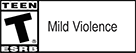- Failed to log in. Log in or create account
- My Profile Log out
Attention!
You are viewing a news item in the old website format. There may be display issues in some browser versions.
Graphics Card & Game Engine Updates in 9.15
The latest World of Tanks update significantly changes technical components with an updated game engine. This includes a set of technical and architectual changes that support DirectX 11. With Update 9.15, graphics cards that support DX11 will be automatically switched to it, while graphics cards that don't support it will continue using DX9.
What Difference Does This Make?
Moving to DX11 will change the way the game looks, along with a performance boost, to some players. This performance improvement varies depending on a computer's configuration. The most obvious improvements will appear on computers with two or more CPU cores.
How This Affects the Future
World of Tanks will be able to effectively use new advanced technologies on more modern PCs. The updated game engine will also provide new opportunities to enhance the look and feel of the game. This will lead to the gradual process of improving the quality of World of Tanks from one update to the next.
In case the game client closes unexpectedly when using higher settings, try resetting the settings in the launcher.
- Start the launcher
- Click the arrow next to the "Play" button
- Select "Launch the game with reset graphic settings"
If you experience any other problems after updating the game client, send us a support ticket. Make sure to fully describe the problem in the ticket, including the list of actions you've already tried to solve the problem.